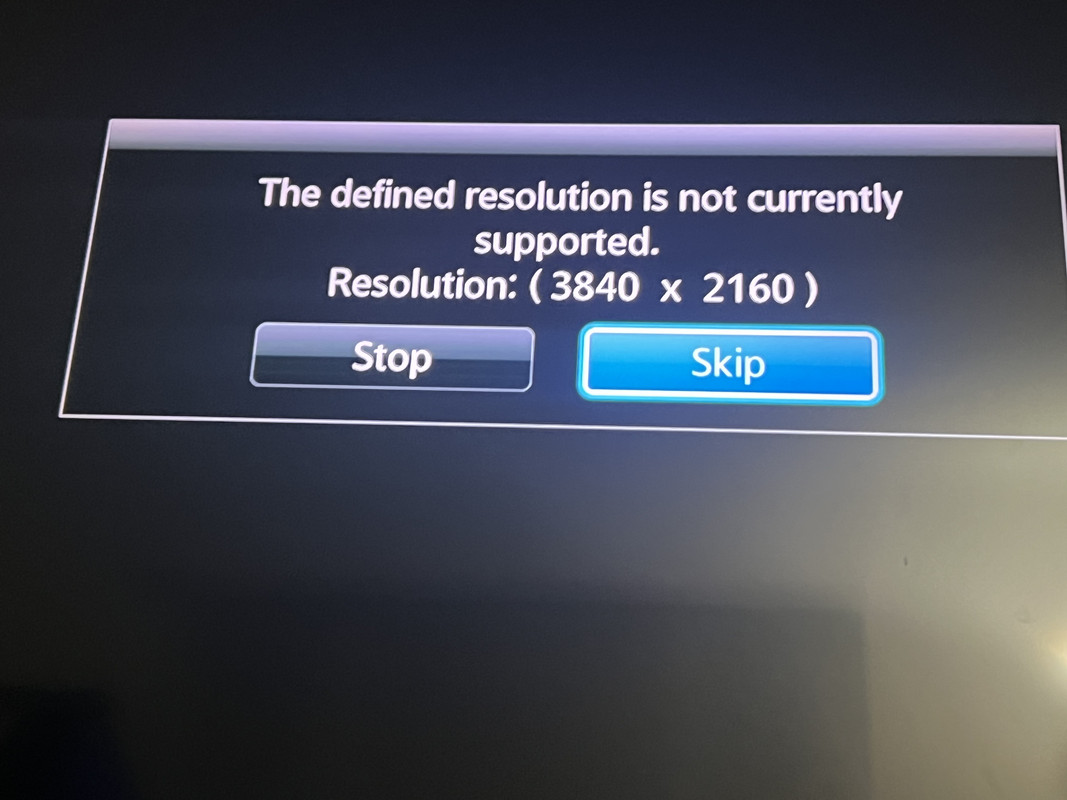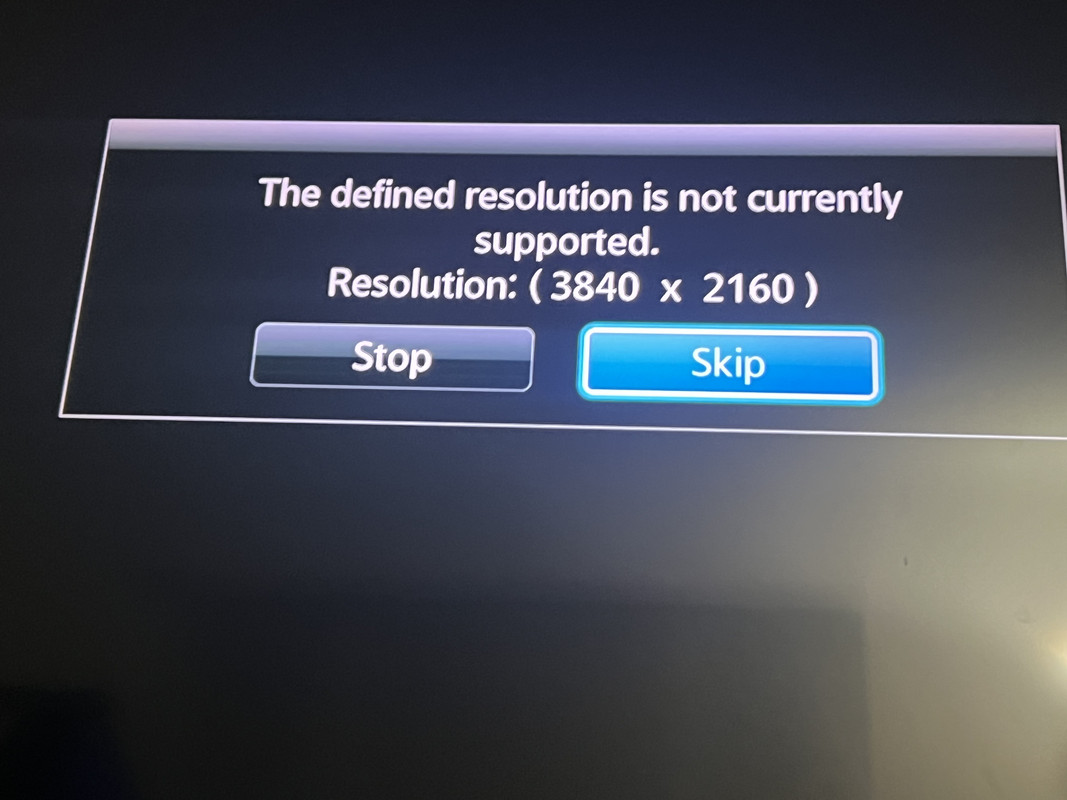Got some micro SD cards full of video files that I took during my recent trip and trying to watch them on TV but when I insert the micro SD card on usb drive and insert on back of TV , nothing happens and doesn’t show up on input . When I plug in the drive on to my Blu-ray player that is hooked up to my TV and go to input , I see the micro SD video files there but they won’t play and shows error message that’s in the attachment or link below . I called Vizio TV support but they couldn’t help. Pls help me here. I am pretty new to these . The error message it shows is “ The defined resolution is not currently supported.
Resolution: (3840 × 2160 )”